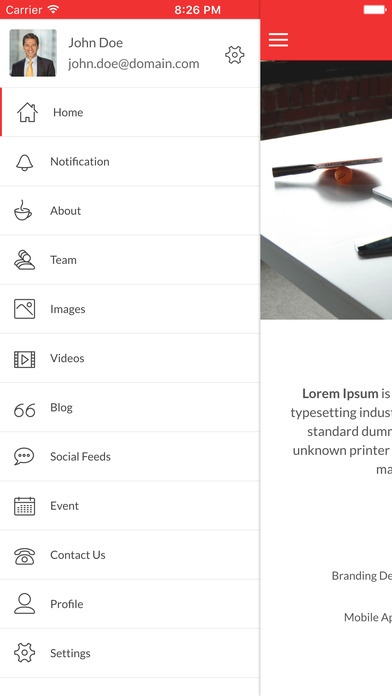BusinessApp - Ionic 1.2
Continue to app
Free Version
Publisher Description
Ionic framework BusinessApp is created with the Ionic framework, to give you the front end and UI fit for your needs. Because it s time to work smart, not hard. Angular JS Angular JS, the language whose extendibility and performance is impressive, readable and quick to develop. Giving a sorted and structured stability to the template. - SASS We know what colors can do. And with SASS you can customise and play with all the hues. - PhoneGap / Cordova Hybrid App using AngularJS + Ionic framework - AngularJS Controllers App, Directives and Services - PhoneGap / Cordova Plugins to manage your plugins. - Ready multi colored home / Grid layouts - Allows fetching data from JSON sources by using the REST API from the controller - Beautiful UI/UX and easy style customisation at your disposal. - InAppBrowser plugin allows you to open any external link. - Integrated with WordPress, Tumblr and Custom CMS based blog which is managed directly from the backend. - Notification Management for the admin which can be managed from the backend. - Providing Push Notifications for the app through Pushwoosh. - Various logins such as Email, Facebook, Twitter, Google, Instagram login can be managed from the backend. - Features for forgot password, edit profile, change password, edit profile image and edit cover image. - Enquiry page embedded with Google map or other iframe space with enquiry management which is manageable from the backend. - Contact us details management from the backend. - Home page management with custom UI and touch based slider for better efficiency, managed through the backend. - Events Showcase along with multiple images and videos for each separate event, managed from the backend. - One can create a number of customized HTML pages for the app through the backend and get them running on the application. - One can add or create image galleries on the app along with adding multiple images in a gallery with the help of gallery view using ion gallery, which can be managed from backend. - One can create multiple video galleries with multiple videos in each of the gallery through YouTube, which can be managed from backend. - Manage all the users registered on the app from the backend, through any login method like Email, Facebook, Twitter, Google and Instagram. - Manage Social Feeds for networking sites like Facebook, Twitter, Instagram, Google Plus, Tumblr and YouTube which can be managed from backend. - App Navigation allows creating, editing, deleting and ordering navigation through the backend. - Enables native sharing of notifications, events and videos. - Enabling sharing through Cordova plugin cordova-plugin-x-socialsharing - Splash Screen implementation by using Cordova plugin cordova-plugin-splashscreen - Keyboard management by using Cordova plugin com.ionic.keyboard - An offline screen when there is no internet availability. - A search feature to look for content on the application. - Status bar color customisation feature by using Cordova plugin cordova-plugin-statusbar - Social Feeds by using Cordova plugin cordova-plugin-inappbrowser - Image Uploads by using Cordova plugin cordova-imagePicker - The option for enabling and disabling features which are not required on the app through the backend. - Backend developed using Codeigniter with MYSQL database. - Neat material backend UI through Materialise CSS - A complete and hosted documentation for managing, using the system, compiling the applications and publishing the application.
Requires iOS 6.0 or later. Compatible with iPhone, iPad, and iPod touch.
About BusinessApp - Ionic
BusinessApp - Ionic is a free app for iOS published in the Office Suites & Tools list of apps, part of Business.
The company that develops BusinessApp - Ionic is Chintan Shah. The latest version released by its developer is 1.2.
To install BusinessApp - Ionic on your iOS device, just click the green Continue To App button above to start the installation process. The app is listed on our website since 2015-11-20 and was downloaded 59 times. We have already checked if the download link is safe, however for your own protection we recommend that you scan the downloaded app with your antivirus. Your antivirus may detect the BusinessApp - Ionic as malware if the download link is broken.
How to install BusinessApp - Ionic on your iOS device:
- Click on the Continue To App button on our website. This will redirect you to the App Store.
- Once the BusinessApp - Ionic is shown in the iTunes listing of your iOS device, you can start its download and installation. Tap on the GET button to the right of the app to start downloading it.
- If you are not logged-in the iOS appstore app, you'll be prompted for your your Apple ID and/or password.
- After BusinessApp - Ionic is downloaded, you'll see an INSTALL button to the right. Tap on it to start the actual installation of the iOS app.
- Once installation is finished you can tap on the OPEN button to start it. Its icon will also be added to your device home screen.